When we got out wedding photos from our photographer, we received all the proofs in a book. It was so nice to look at them that way. And it was so helpful when my mom was choosing the photos that she wanted for her photo book.
But as easy as that was, making her photo book at Collage.com was even easier.

How to make a photo book at Collage.com:
I decided to put together a step by step tutorial for you, just to show you how incredibly easy it is.
Step 1:
Log onto Collage.com and pick the third tab at the top ("Projects").
Step 2:
Choose where your photos are stored and upload. You can also text to upload. You'll have a specific code for that but I deleted mine for the sake of this tutorial.
Step 3:
Let your photos upload.
Step 4:
The second icon from the left is a drop down. Choose photo books (or whatever project you'd prefer).
Step 5:
You can keep things super easy and let Collage.com auto-arrange your photos. After that, you can change around the size or order of any photos.
Step 6:
Add the book to your cart, pay, and wait for it to come in the mail.
When it does, it's gorgeous.
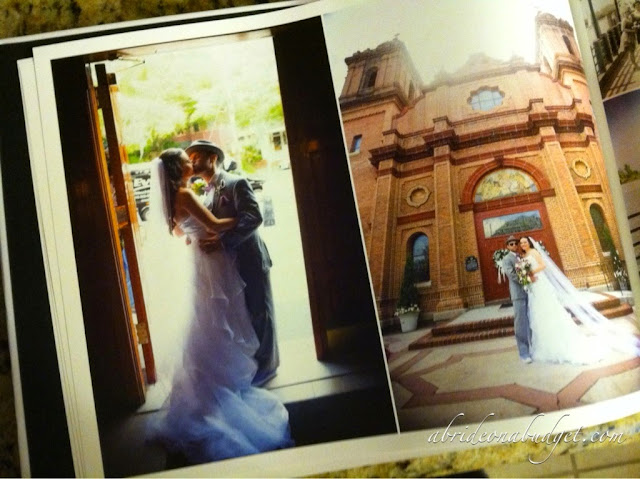
We got a chance to check out an 8.5x11 photo book, which had a hardcover, and a 6x8 softcover book. The pictures came out gorgeous. They were really crisp and clear.
Okay ... let's back up for a minute. Originally, I ordered the book and the photos were bad. You couldn't see anyone's face because they were blurry. And the stones on the church looked like they were currently experiencing an earthquake. Every line was wobbly and the faces look mangled. That was not the book I could give to my mom.
So I sent an email over to Collage.com. See, the thing about the Collage.com is that there is a 100% satisfaction guarantee. I was so unhappy with the book, so I told them. Well, turns out it was poor timing for me. I just happened to have uploaded my photos during a time when something went awry on the website. They sent me a code for a free book and one-day shipping, and I created a new photo book. The new one came out absolutely perfect. I loved it. It was definitely one that my mom would love and could be proud to display.
I loved it so much that I made a smaller book for my grandma.

My grandma picked 99 photos for her book, which was a little much for a 20-page book. I made them fit, though. She was happy with how many of the photos were large, although a few photos were a little small so it was hard to see faces. But this book is the perfect size for her to carry with her when she goes to Florida and sees her friends.
You can make a ton of other items at Collage.com, like photo blankets, canvas prints, mugs, shower curtains, and more. I used Collage.com a long time ago to make a canvas print for our apartment, and I love it. So do all our guests. Everyone looks at it and comments on it. So I definitely have faith that you will be happy with anything you order.



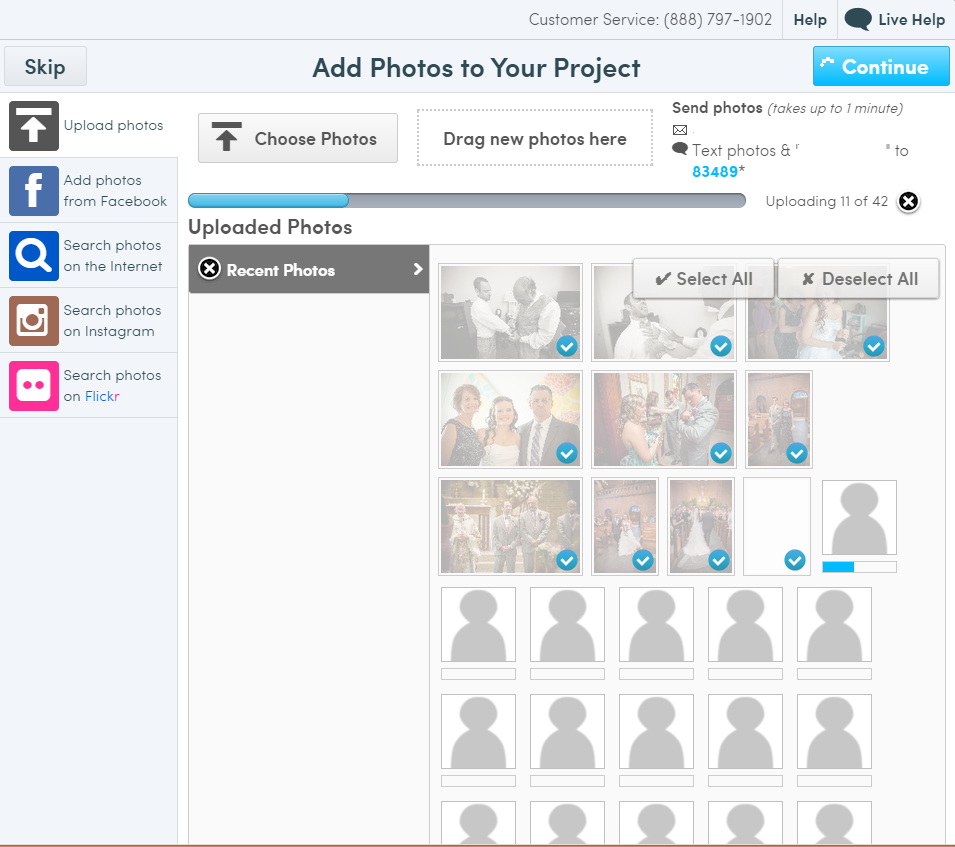
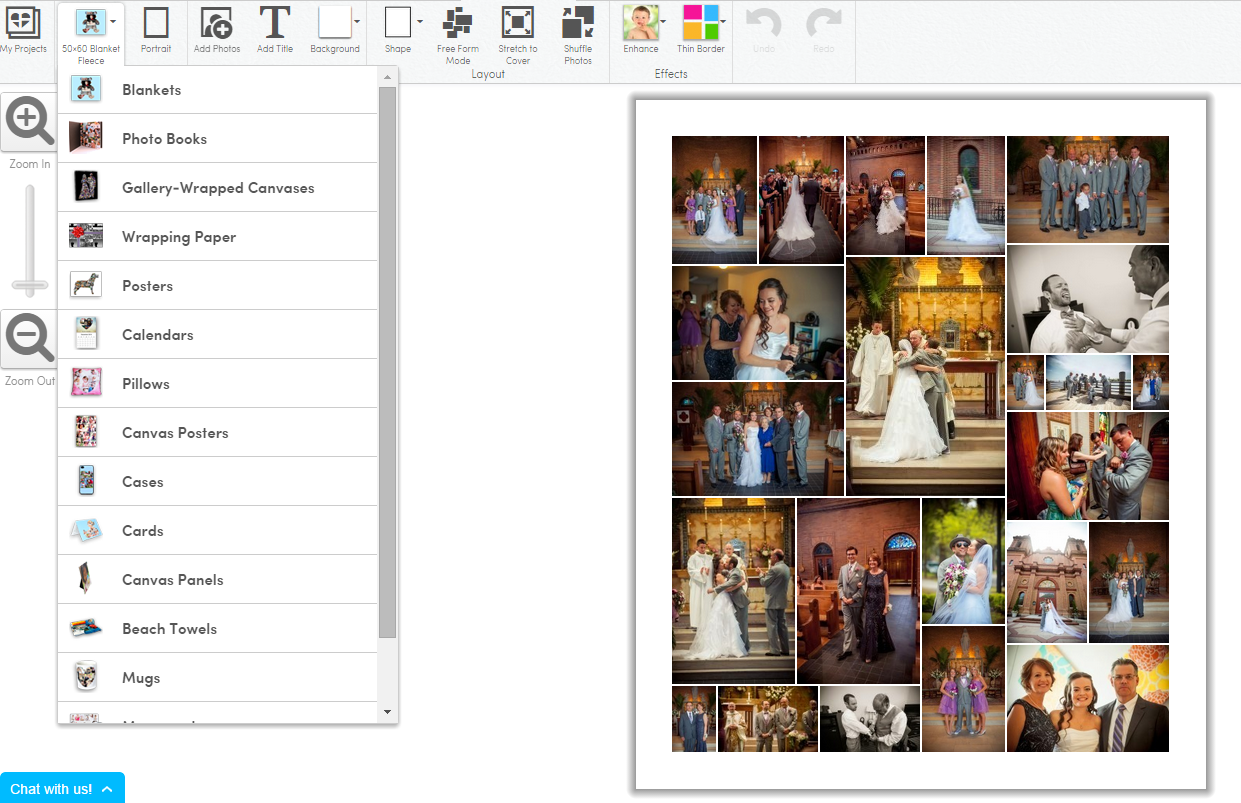

I love the canvas panels!
ReplyDeleteomigosh the book looks beautiful!
ReplyDeleteI kinda love the wrapping paper!!! Fun way to show family photos with other families!
ReplyDeleteI just love these
ReplyDeleteThese are great to make memories to last foreber.
ReplyDeleteso pretty
ReplyDeleteGreat value!
ReplyDeletebeautiful!
ReplyDeleteWhat a great way to treasure memories!
ReplyDeletephoto canvases and photo books are my favorite things!
ReplyDelete